Completing the Requisition
Use this as a guide to correctly complete the Boston Heart test requisition form. Required fields are highlighted in yellow. Requisitions that contain wrong or missing information will delay insurance claims.
Page 1
ORDERING PROVIDER:
Indicate the appropriate authorized provider and obtain signature
PATIENT INFORMATION:
Complete patient’s information. An attached demographic sheet may be used in place of handwriting the patient’s address
PATIENT HISTORY: Complete patient history information is necessary for testing and to provide an individualized report
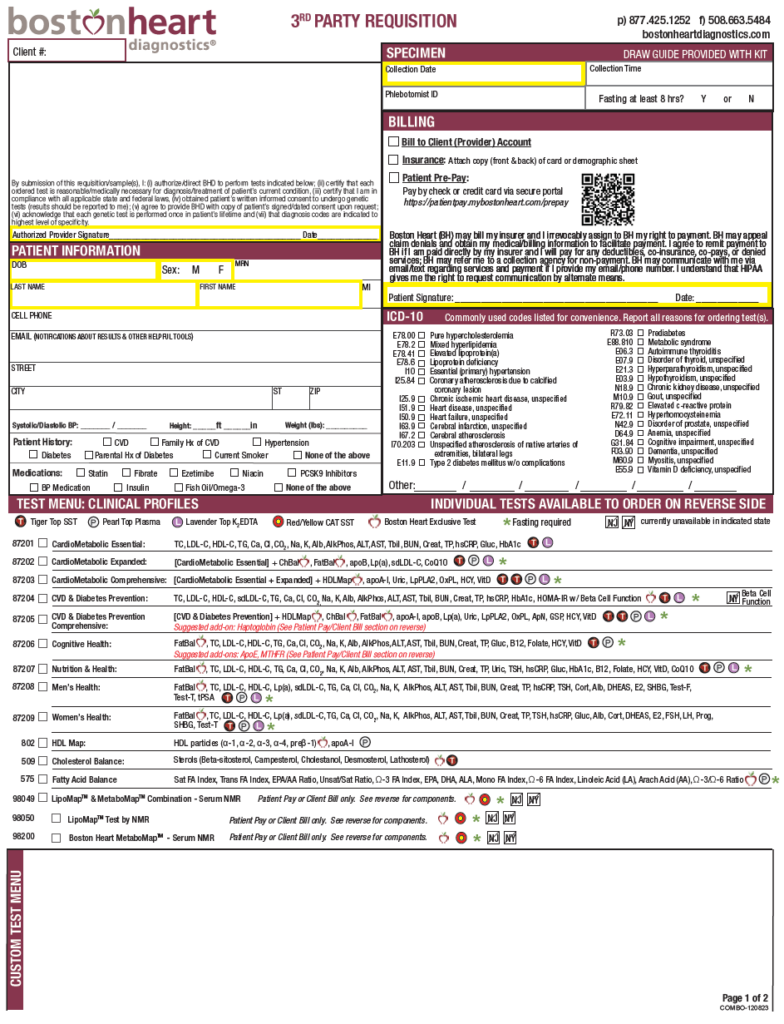
SPECIMEN INFORMATION:
Phlebotomist to complete all specimen and collection data including fasting status
BILLING: Choose type of billing. For insurance bill, include a copy of front and back of the insurance card along with the Insured’s name and DOB if patient is no the primary policy holder
ICD-10 CODES: Provide codes reflective of the patients condition and code to the highest specificity. In most cases “routine” diagnosis codes do not indicate the medical necessity
TEST MENU KEY:
Indicates correct sample type, fasting recommendations, and State availability
CLINICAL PROFILES:
Place clear checkmarks in box next to requested profile in blue or black ink
Page 2
PATIENT INFORMATION:
Please rewrite patient’s last and first name
INDIVIDUAL TESTS:
Place clear checkmarks in box(es) next to requested test(s) in blue or black ink
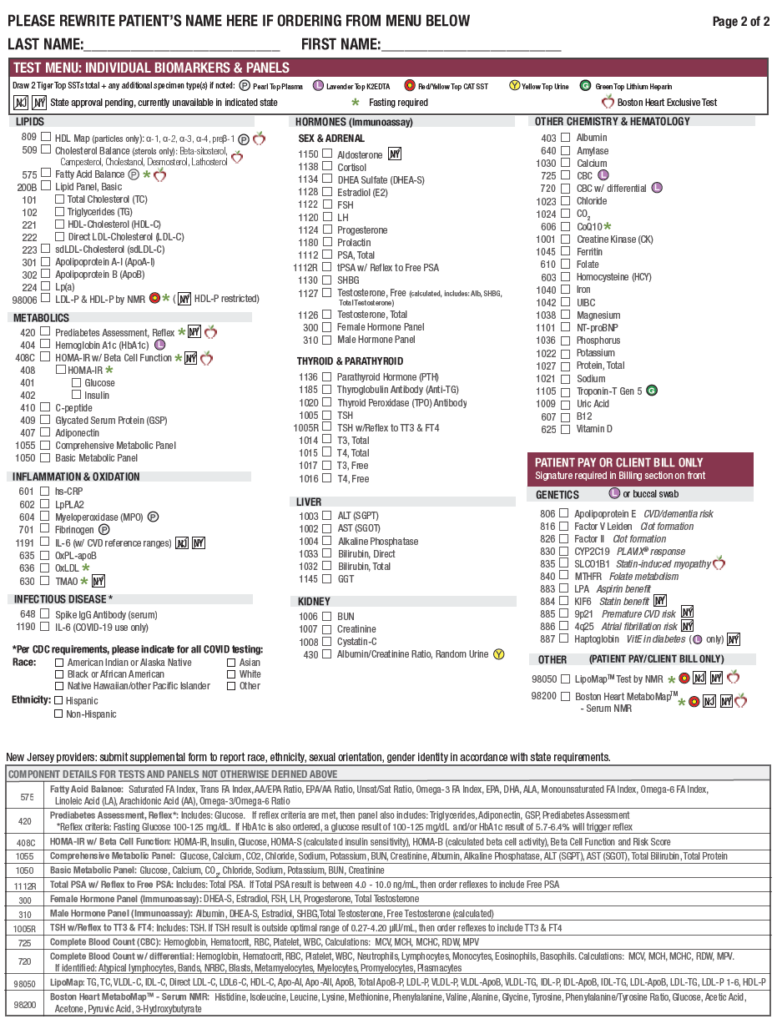
TEST MENU KEY:
Indicates correct sample type, fasting recommendations, and State availability
PATIENT PAY ONLY TESTS:
Indicate payment method in BILLING section and obtain patient signature
COMPONENTS OF PANELS:
Lists components of panels not defined elsewhere