Two Methods
There are two ways to obtain requisitions. (View Sample Requisition)
The first method is to contact the respective Area Sales Manager and ask for a resupply. BHD representatives have a keen understanding of office inventory and will go above and beyond in resupplying the practice with important items.
The second method is emailing customercare@bostonheart.eurofinsus.com asking for more requisitions. Please include the Client ID number in this email. The Client ID can be found at the top left of any requisition
Note: Specialty Testing for PGR, LipdSeq, and DBS uses different requisitions.
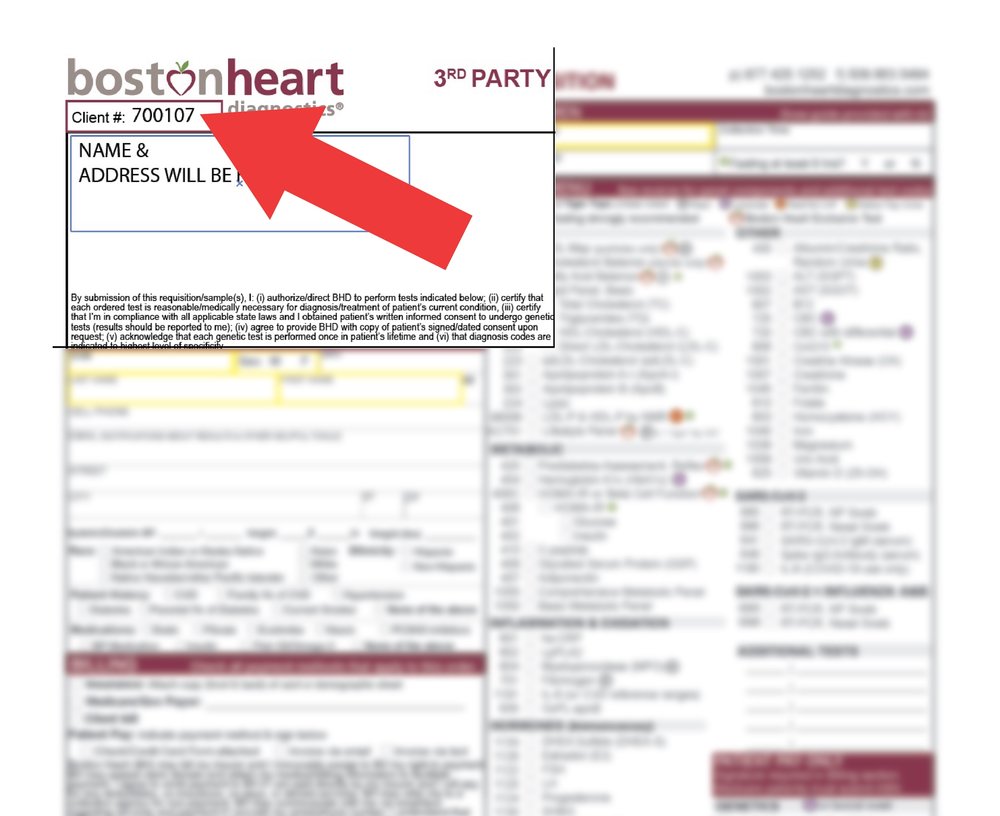
Filling Out The Requisition
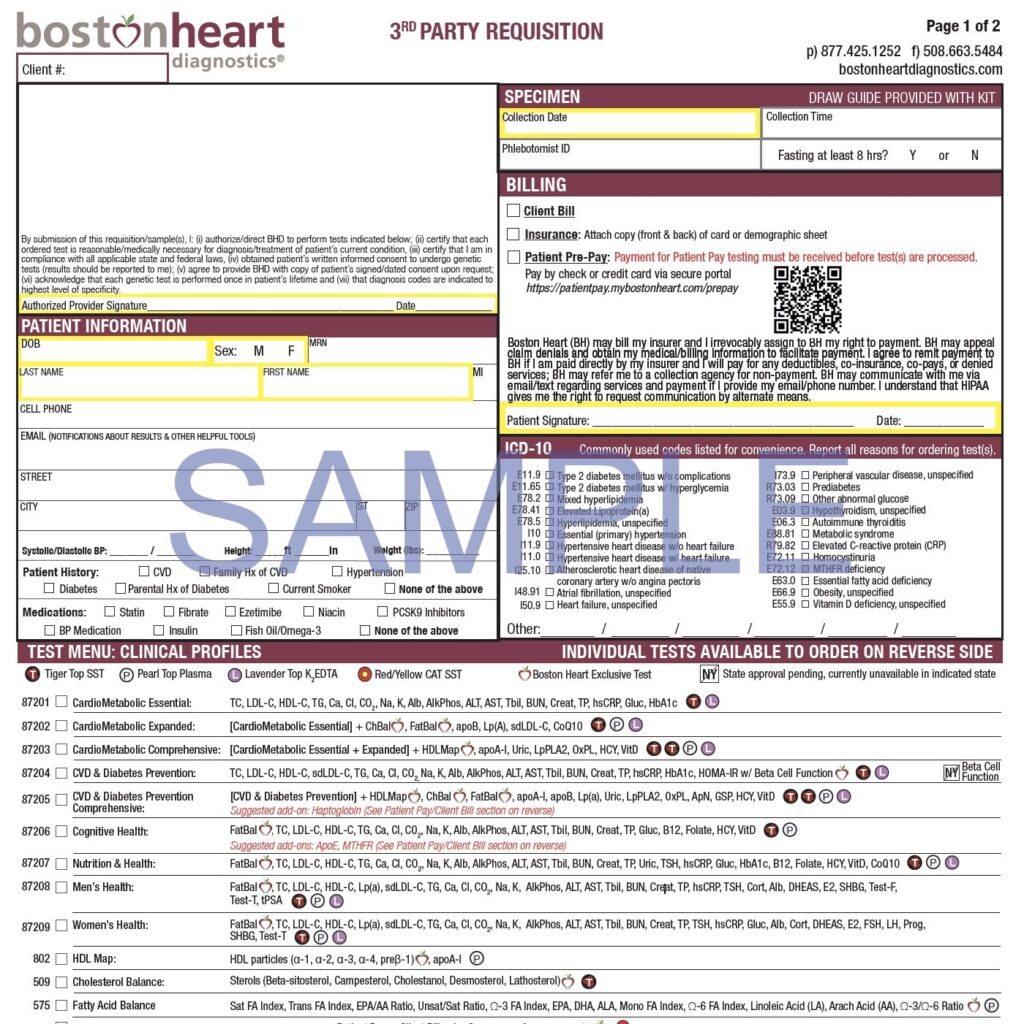
Required Sections
Complete the highlighted yellow sections first. These are needed to ensure the test can be processed and linked to the patient.
More information provided in the requisition creates the most valuable outcomes. It also minimizes the likelihood that the sample will come back as unable to be processed.
Next, mark the boxes of each test or panel that is to be performed.
Note: Panel Descriptions are on the backside of the requisition.
Billing Information
Attach a copy of the patient’s insurance card (front and back) to the requisition. If the patient is not the primary policyholder, please include the patient’s name and DOB.
If the patient is paying cash, have them pay using the QR code on the requisition or go to the link provided in the Billing section.
ICD-10 Codes
Provide codes reflective of patient condition and code to the highest specificity. In most cases, “routine” diagnosis codes do not indicate medical necessity.
Two helpful PDFs for ICD-10 Utilization are linked here;
Send Off Requisition
Requisition + Insurance + Specimen
Attach insurance or cash-pay information to the requisition, place these two items in the same box as the collected specimen.
If the patient must go to a different site to get their blood drawn, provide them with the completed requisition. Ensure with the phlebotomist whether they stock Boston Heart kits or if the patient needs to bring a kit.
To the right are some commonly made errors regarding requisitions.
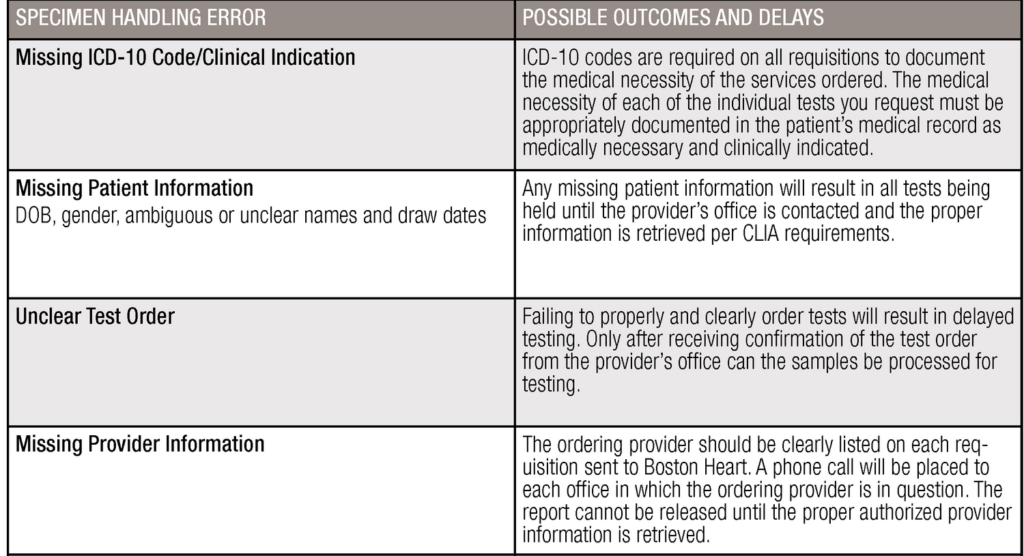
Add Additional Tests
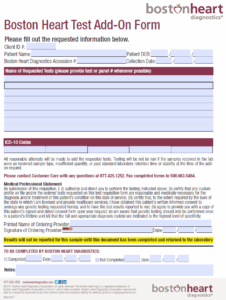
Want To Add Additional Testing After Sending The Sample?
Click the button below to download and complete the Add-On Form.
Once the form has been completed, please email to: customercare@bostonheart.eurofinsus.com
